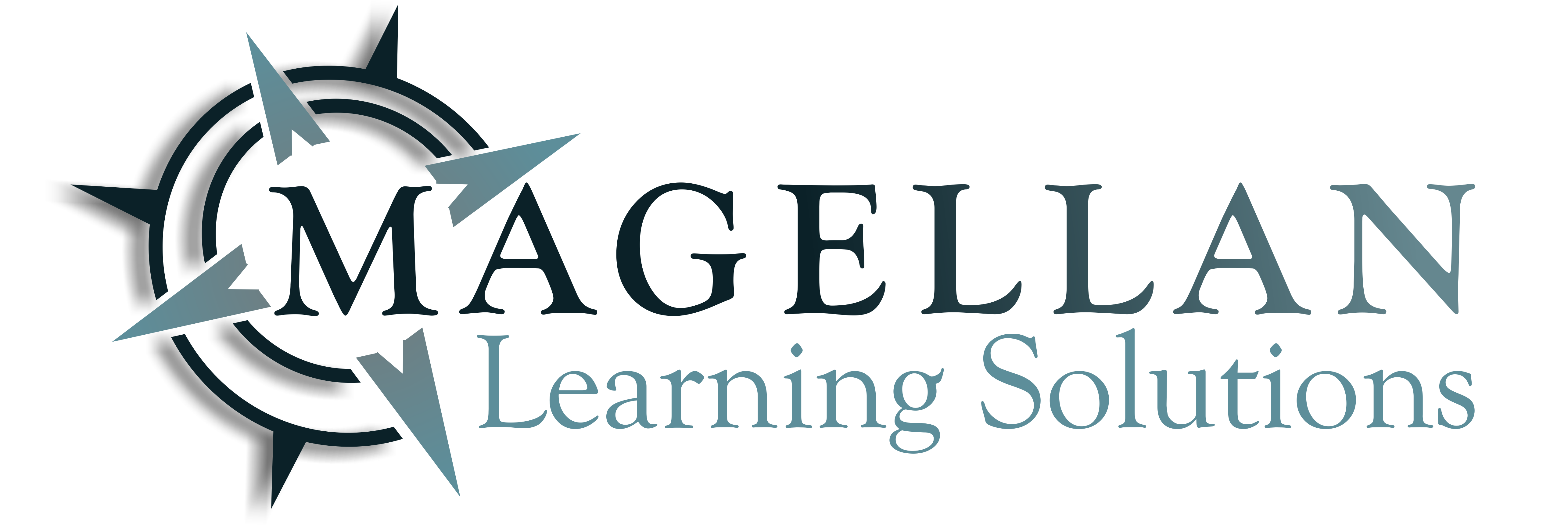Welcome to Magellan Learning Solutions!
We are so glad you’ve joined our team!
Today, you’ll gain the tools you need to get started in your new job. We hope you will also feel empowered and in charge of your destiny here. Going forward, your success is our success! Your peers and the management team at all levels are here to help. Reach out to one of us when you have a question, need, or concern.
You’re the master of your life, the captain of your ship. Steer it with intention. Will you skirt the coast from one safe harbor to the next? Or will you sail into the vast open blue? Every day you get to decide anew what course to chart.